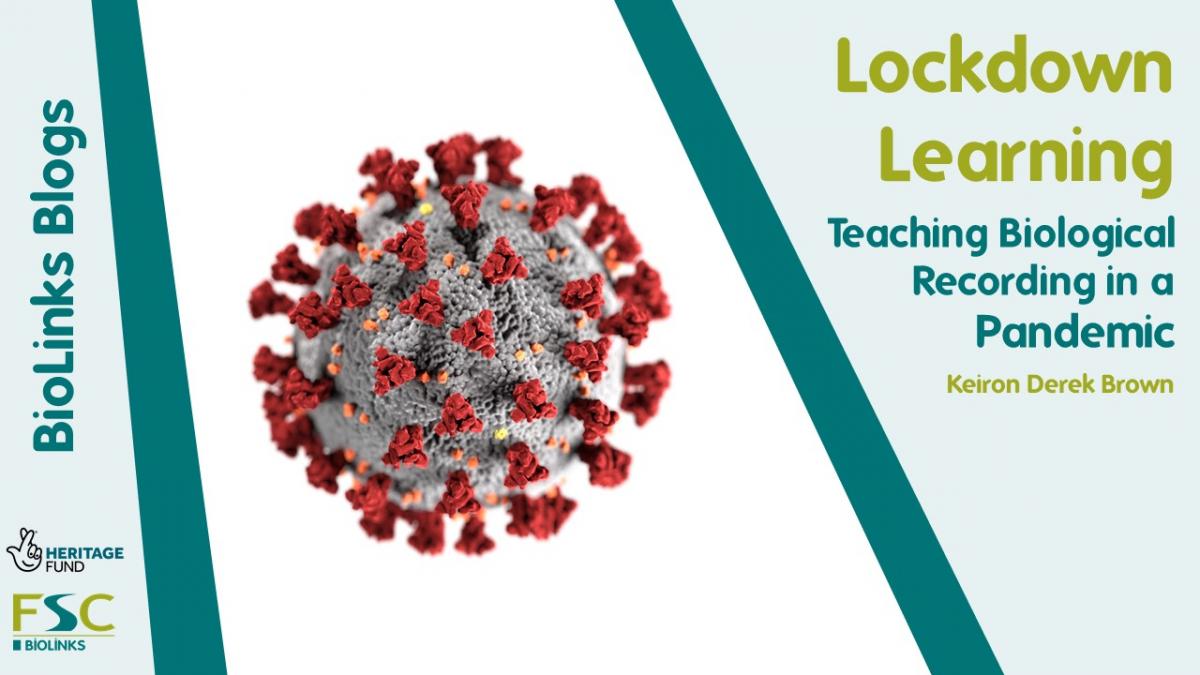Lockdown Learning: BioLinks
Lockdown Learning: Teaching Biological Recording in a Pandemic
By Keiron Derek Brown
The FSC BioLinks project is designed to provide learning opportunities to help people develop their invertebrate identification and recording skills. We’re funded by the National Lottery Heritage Fund and Field Studies Council. Being a funded project, we’ve got a strict timescale, and specific goals in terms of delivering workshops and other training events to our target audiences. At the start of 2020 we were on track, with lots of events booked in for the coming year.
You know what happened next.
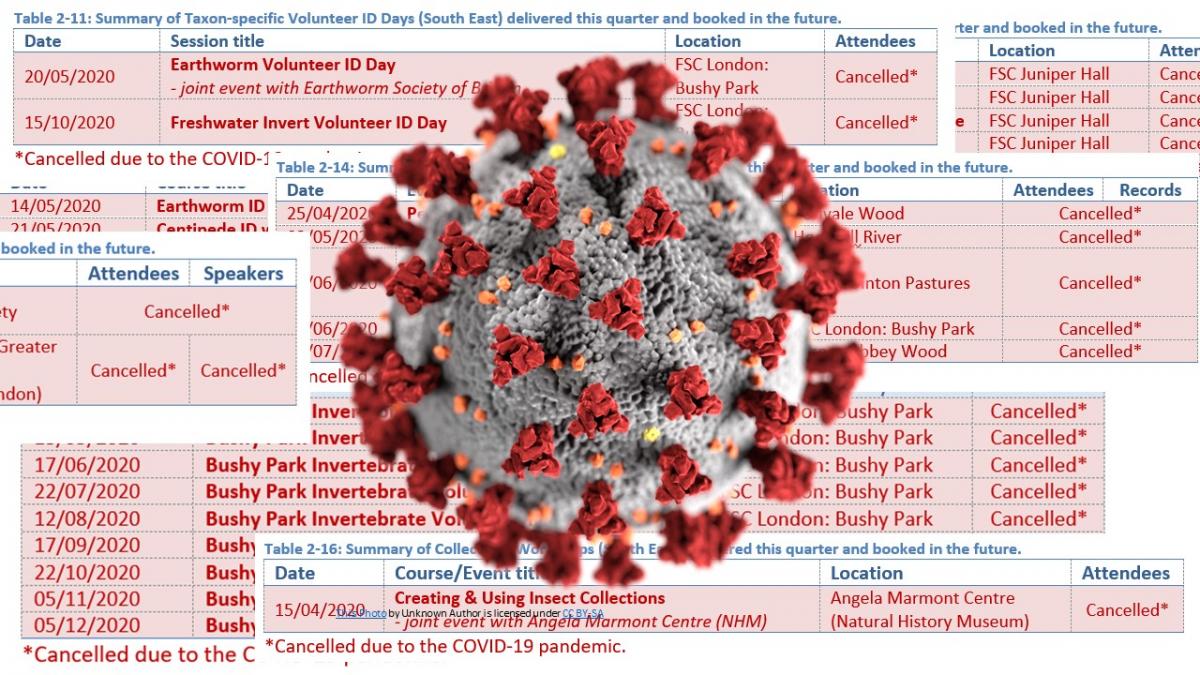
Unable to extend our project, we had to adapt and work out how to reach our audiences online. Here are 6 things we learned along the way...
1. Have a go

We use the Project Management for Wildlife Conservation system to manage the BioLinks project, and one of the key principles is ‘Do Something’. On the 20th March 2020, with the country heading into lockdown we had to make the decision to cancel all of our upcoming courses.
Unable to deliver live events, we decided to do something else instead, to keep in touch with our audience and continue to deliver content, but in a very different way. On the 10th April 2020 we held our first Virtual Meetup session – Spiders you can ID & record during lockdown. 10 months later and Virtual Meetups have evolved into our Natural History Live series; we have delivered 39 live virtual events, with 5,557 attendees!
Lockdown changed everything very quickly, but change can offer opportunities to try new things – so don’t be afraid to have a go and experiment with something new.
2. Look for new opportunities

One of the things we didn’t expect to include in the original BioLinks project was training in the use of iRecord. Back when we were only working out of FSC centres and other live venues a course in how to use an online recording tool wouldn’t have worked: we wouldn’t have the capacity to teach such an IT heavy course to large audiences. But we knew this was an important subject to cover, and we were struggling to support the various local groups requesting help setting up iRecord activites for their members.
Lockdown made us consider online course delivery. The FSC was suddenly busy creating online content to support schools, colleges, universities and a nation of unexpected homeschoolers. We recognised an opportunity to access a topic that would be difficult for us to teach on location, and delivered the first Discovering iRecord sessions over Zoom in spring 2020. This then became the first of our courses to be uploaded on to the FSC’s new virtual learning environment for a course run in January 2021.
3. Keep it interactive

One thing we knew we didn’t want to lose when moving to online media was the element of interactivity. Our Natural History Live sessions are still delivered by Zoom, meaning that there is a live audience, and you’re able to ask questions and interact with the speaker. We then upload the video to our FSC Biodiversity YouTube channel, so that anyone who can’t attend can still see the talk – getting the best of both worlds.
Interactivity is also a priority for our online courses. Discovering iRecord, Discovering Bees and Discovering Beetles all include a weekly Zoom session, with two different time slots available to suit different schedules. All of our courses still retain one core FSC element though – outdoor learning doesn’t need to be restricted to our field centres so we incorporate field-based assignments that can be undertaken in gardens or local parks alongside the usual mini-quizzes and other computer-based activities.
4. Think about your audience
Teaching face to face offers you a lot of opportunities to interact with learners. It’s much harder to get a feel for a group of learners online – if people keep their cameras off then you can’t see expressions, some people don’t like to speak out loud, and people can find it more difficult to approach a tutor who they haven’t met face to face. We’ve learned to give our learners different ways of interacting with us. If you’re managing a Zoom presentation, we have learned:
· Keep an eye on the chat, and answer any tech questions as soon as they come up. You can save tutor/speaker questions gathered for natural pauses or designated Q&A segments.
· Digital housekeeping a must… Give people a quick demo of how to raise their virtual hand, and ask people to unmute only when asked (yes, it’s like school, but it also stops the whole thing turning into Handforth Parish Council’s famous Zoom meeting)
· Not everyone is a tech wizard or now spends most of the working day in Zoom meetings. Be ready to fake it as a Zoom Technical Support Technician!
It can be more difficult for people to get to know their learning environment. You might not need to point out where the toilets are, but you do need to point out where the course content is in an unfamiliar website. We’ve produced a video introduction for people to watch if they want a hand getting to grips with FSC Virtual, and we have regular e-mail updates to keep in touch with learners.
5. Keep learning
Troubleshooting is much easier face to face – if you need to show someone how to do something, it’s easier if they’re there with you so you can point at things. You get much more feedback too: you can spot a learner is having a problem and you get a feel for how everyone is doing when learners chat to you during coffee breaks, or before the session starts. We’ve found it’s important to capture as much feedback as possible – including from our own team – to make sure that we’re spotting and solving any problems.
During our first run of Discovering iRecord on the FSC’s new virtual learning environment we’ve been keeping a spreadsheet to help us monitor issues, recognise things that are working well and should be captured and repeated, and even correct the odd typo! Online content is easy to update and improve as you go – so a process of continually monitoring and updating works really well.
6. Partner up

With everyone moving online lots of organisations have moved content online. We’ve been proud to partner with various different organisations in delivering content to our audiences.
The FSC BioLinks blog features a range of guest blogs and our Natural History Live sessions often feature external speakers. Furthermore, we have been working with a number of partner organisations on a regular basis to deliver our Natural History Live talks:
- The British Entomological & Natural History Society wanted help with their AGM and Virtual Exhibition. They were so impressed with how well it all went, they’ve teamed up with us to host entomology-focused Natural History Live talks. The upcoming ‘Inside Out of Flies’ talk is not to be missed…
- The Back From The Brink project faced similar disruptions to the FSC BioLinks project. We helped them out by offering to host talks from their various projects. Check out ‘Exploring Arable Plants’ to hear about how you can help with one of the projects from this huge conservation programme.
- ZSL are world-renowned for the scientific research. They approached us to showcase their various projects to UK naturalists. We’ll be exploring how oyster networks are being restored in the UK on 16th February.
Everyone is now used to working with remote partners, so there is no need to duplicate effort – it's easier than ever to work together to generate content and reach new audiences.
- Anonymous's blog
- Log in or register to post comments